Embracing responsive design in email marketing.
(The following blog entry was originally posted on Blogger on 05/17/14)
One of the items that suddenly appeared on every senior marketers "action items" list this year is Responsive Design. For those of you who don't know what it is, it's a relatively recent change in the way digital content is displayed on your device. In the old days (as in, mid-2000s), one size/format fit all, sort of. Then came adaptive design, which reflowed the content of a site or banner ad depending on the size of the device on which it was viewed. Now, we're moving into a yet another new phase: Responsive Design. Meaning, digital content will query your device and respond to its screen display dimensions. If you'd prefer to watch a video on this topic rather than read through this blog, please visit STYLECampaign's brilliant tutorial on responsive email design. It's about 2 hours long, but worth every minute.
Back to the story. Some of our clients aren't bothering to address this Responsive Design issue and others are. The steady rise in the use of smartphones and tablets suggests that marketers (and their agencies and design firms) need to promote to these devices in a new way. And because there are so many different screen sizes and resolutions now available to professionals and consumers, deploying ads and emails to those devices has required a new approach. And when I say "new", I mean using technology that's been around for 3-4 years. Plus, marketers are becoming aware that you have a very narrow window of opportunity with consumers. So if they see your ad or email, they should be able to read it clearly, see the offer and calls-to-action, and then tap to a point of sale.
There's a longer historical narrative here in terms of email apps and how they evolved over time, but don't worry, I won't bore you with all that minutia. Suffice it to say that over the past 20 years or so, email apps have been able to grow and mature. They went from being able to display text only, to the full display capabilities of a Web browser. This evolution in growth and functionality has carried forward into the mobile device world as well, and apps like Apple Mail (which I use every day on my Mac, iPhone and iPad) and Android devices' native mail apps are requiring us designers to up our game. Add to that the higher resolution of devices and tablets that have hit stores in the past 2-3 years, and we have a bit of a problem: ad banners, emails and other graphical content looked like crap on high-def devices. This is because most graphics are optimized for lower-res (72 pip) desktop monitors.
When it comes to email design for example, the workflow in our shop had been relatively simple for many years. The rule of thumb was to limit the fixed width of your email design to something like 540 to 600 pixels, and use graphics that were 72 ppi. Body copy fonts could be 10pt or 12pt, and that would look fine on desktop mail. But the high-def displays that began with the release of the Retina Display on the iPhone 4 (and subsequently on the iPad, MacBook Pro, and then a lot of other manufacturers' devices), 72 ppi graphics looked blurry. And 10pt or 12pt text was way too small to read.
So now we have two interconnected issues: we have emails whose graphics looked poor/blurry on a smartphone and/or tablet, text that's now too small to read, and email formats that aren't fluid across all devices. If more and more consumers are reading emails on their computers during working hours, on smart phones in between destinations, and on tablets at night, then marketers are risking losing that consumer if their email promotion is impossible to read or view. Enter the role of responsive design.
What responsive design can offer marketers is the ability to "sniff out" the device you're on with a media query. I'm not a coder so I can't tell you exactly what the CSS code is, but basically the CSS that's embedded inline in the code will perform a media query. It's a series of "if, then" statements that determine your device's platform and screen size, and then adjusts the content accordingly. This allows marketers to tailor the experience to your device, and make it easier to read. For example, an email with a 2-column layout on your desktop can reflow/reformat itself into a single column when viewed on your mobile phone. Given the smaller screen size of your phone, a responsive design approach can serve larger headlines, body text, buttons and navigational elements, as well as branding elements. And this is all done in 1 single email creative. It's a win-win.
However, designers have to be aware that their graphics can't be 72ppi anymore. We've begun implementing a workflow that requires graphic assets of an email become 2x larger than what's shown in our Photoshop layouts. That will guarantee they'll be crisp on a high-res device. Another recommendation is to use as much HTML-generated content as you can, since it's device independent, and will be high-res not matter what it's viewed on.
You may be wondering how we QA test across the dizzying array of devices out there. The first level of testing is to simply deploy the email through a service like MailChimp, and view it on as many devices you can get your hands on, literally. We can test iPhones and Android (between our shop and our coding group), and their related native mail apps. We can also test standalone apps like Yahoo! Mail, Gmail, Hotmail and AOL Mail. We use Litmus, which is a browser-based service that will emulate many of the available email apps, and it even displays your email on a simulated picture of the device it's on. Once you subscribe to Litmus, you deploy your email (from say MailChimp) directly to a Litmus email address that's provided for testing, and it will show you how your creative holds up onscreen in a series of contact sheets. Litmus doesn't emulate every single app on the market, but it's way easier and faster than trying to view your creative by hand on a bunch of different devices, and via 4 or 5 different email apps on each device.
The only perceived negative side to the Responsive Design approach is the price tag. Responsive Design requires a lot more coding up front than a typical fixed-width email design. Marketers will have to weigh the extra cost of Responsive Design and potentially higher consumer response rates vs. the lower cost of fixed-width design and poorer response rates. And as direct mail becomes more expensive (and as the future of the USPS becomes more tenuous and uncertain), marketers are most likely going to increase spending on direct response emails. Responsive Design is probably going to play a more prominent role in the future of email marketing. And if my creative efforts look great no matter which device is on, I'm a happy creative director.
So be sure to view that tutorial video I mentioned at the beginning. It's super informative, and the lab environment they've built at STYLECampaign to do the hands-on device testing is really impressive. I hope this has helped someone out there do better work. Good luck!
Technology, mobility and a Pomeranian.
(The following blog entry was originally posted on Blogger on 05/05/13)
My wife's brother and his family live in Zurich (they've been there about 20 years), and my wife and I felt we'd put off a visit to them long enough so we made the trip in mid-November. My wife's family is Swiss, and have dual citizenship. I'd never been to Switzerland, and I'll tell you, it's a pretty impressive country. But if you decide to go there anytime in the near future, brace for sticker shock. Wow. Take NYC prices and add 25%. However, after seeing Zurich, Basel, Lucerne, Baden, and the little towns along the train ride south and into the Alps (like Pontresina for example), I now get it. Go if you can. The Alps alone are absolutely awe-inspiring.
That's a segue to my next set of ramblings. One of the things a lot of marketers, manufacturers, companies, contractors, and many others have been focusing on for the past 3-4 years is mobile technology. It's almost as hackneyed a phrase as "social media" but has stayed high on the list of trending topics for a good reason. The increasingly fast adoption of smartphones and tablets is really quite startling. It's just hitting its stride now, with more growth on the horizon.
Being a graphic design professional, I probably won't see a tablet powerful enough (or large enough in screen size) to do serious design work anytime soon, but it's coming. Us designers were probably the last of the business computer buyers to buy laptops powerful enough and RAM-upgradeable enough to become our primary work machine. (Digital video editing was probably one of those too.) The MacBook Pros that came out in the past year that allow expansion to 16 GB of RAM have now supplanted the desktop Mac. Just plug it into an external monitor and you're ready to do your work. And if you don't need the monitor, unplug and go. Love it.
So taking into account our frequent trips this year once again proved to me that it is possible to work remotely with mostly an iPhone and an iPad, and when needed, a MacBook Pro. Adding a foreign country layer to the digital mix, made the trip to Europe just a bit more challenging. Here's how it went down.
First thing I needed to think about, and verify with my brother-in-law, was the power plug type used in Switzerland. If you've been to mainland Europe, you'll know that the required power plug is a 2- or 3-prong, 6-sided polygon shaped plug. I had one for my laptop and/or iPad already, but not for the iPhone. That one's unique: you need USB on one end. You can't buy them here at the local Apple Store. Once we got to Switzerland however, we took a tram into the city center, and while, uh, "sightseeing", I located their little Apple Store and I grabbed one for a cool 19 francs (about $23 or so). Ok, I confess -- the main reason for the sightseeing trip that day was to go to the Apple Store. There, I said it. Anyway, once all my plugs and adapters were Swiss-compliant, it was only a matter of getting WiFi access for doing work (which my brother-in-law had), and decent cell service speed for the iPhone for keeping on top of business emails. I was actually a little surprised that Zurich is only 3G for mobile. With my AT&T international plan, that's the best I ever got. Still, it worked reliably well.
For the small amount of actual client work that I had to do while on vacation, I'm still amazed and impressed that I can access our office server and client files remotely from anywhere. With internet access, I could log in to our office NAS that holds our client jobs, artwork, logos, etc., and related graphic assets. Aside from the relatively slow speed for basic network tasks (like opening and saving files, renaming files, exporting PDFs, etc.) the technology worked very well. And the 6-hour time difference actually worked in my favor. I could coordinate jobs with my office for an hour or so in the evening Swiss time, while it's early afternoon NYC time. And if anything was needed first thing in the NYC morning, I just cranked through it late on a Swiss night, and it was waiting for my team in the morning. Working remotely went very smoothly for the 10 days we were abroad.
On a personal note, my wife and I added a 2nd family member in July 2013 — a boy Pomeranian to play with our little girl Pom. They're both adorable, but causing a bit more sleep-deprivation than I'd anticipated. The boy just got neutered so that brought a special form of guilt. But it's necessary. He's all healed up now.
And with that, I'll say "later" and wish you a Merry Christmas and Happy New Year. Cheers from NYC!
A crazy year so far, turning 50, and big upgrades.
(The following blog entry was originally posted on Blogger on 05/05/13)
When I originally started this blog I thought for sure I'd be able to post something once every 3 months. It's hard to accept that that was wishful thinking. I last posted in December 2012, and at that time, business was picking up steadily. Then in the first quarter of this year, it just went bonkers. I can't even describe how challenging it was. If my business was an image with a Photoshop filter on it, it would have been a Motion Blur.
In February I turned 50 and had some mixed feelings about that. Staying in the design industry, and staying relevant, has been something of an achievement. I know many people who've gotten out of the industry. On the one hand I've gained so much experience and continue to learn new skills as technology evolves. On the other, I feel it's a younger person's field. At some point in the not-too-distant future, I see myself moving out of the "hands-on" day-to-day design work and more into managing our business. In an upcoming blog, I plan to examine this more closely. I'm not the first person to experience this transition in one's career, and I hope to pull together some real-life examples of people who've made the shift and side-stepped the ageism of the workforce.
On a personal, non-business note, the celebrations surrounding my 50th were incredibly fun and full of surprises. The afternoon of my birthday was spent with my wife, who treated me to my first-ever helicopter ride around Manhattan. It's quite an interesting perspective from a chopper — to fly over the Statue of Liberty, Ellis Island, Governor's Island, the Hudson River, the George Washington Bridge, Yankee Stadium, and then back down to Lower Manhattan. It's a noisy ride in one of those birds, but all kinds of fun. We then had cocktails at Rolf's, and old German restaurant in the east 20s, then a fantastic steak dinner at BLT Prime, also in the east 20s. At dinner, I had my first taste of Krystal when my wife surprised me with a bottle at dinner. It's definitely the best champagne I've ever had, and withe the smallest bubbles I've ever seen. A couple days later I threw a cocktail party at The Campbell Apartment in Grand Central, and my wife brought out an iPhone-shaped cake that was so good and eaten so quickly that I didn't even get a piece of it. About 35 friends, many of whom I hadn't seen in years, showed up for the party and shared the drinks and laughter. A couple days after that, we had a dinner party as well, at a private room at Craftbar. Again, fantastic food, drinks and company. But wait, there's more. We then spent a week in Florida with my family, where the celebrations continued. It was such a good week!
But I digress. Even during the birthday celebrations, work was galloping along at a ferocious pace. The rebranding work that we pitched last December got approved right at the end of 2012. In January 2013, we launched into logo development and rebranding phases for 6 separate membership clubs for a large food and travel magazine publisher. It took 3 months to get them all designed and going in the right direction. It was all going well until it was put on hold in mid-March due to a big new push for direct mail promotions that had been on hold for the 2nd half of 2012. One of the clubs was shut down altogether, which was disappointing since it was one of the more upscale brands, and represented the most radical overhaul in terms of identity and rebranding. That, as they say, is business.
Running parallel to the increased client activity in the first quarter was a full-scale technology upgrade of all our office Macs, including a sexy new Qnap server. Existing Macs got expanded and/or maxxed-out RAM, and all machines were upgraded to Mountain Lion. We also upgraded our design software to Creative Suite 5.5. New iPhones, iPads and iMacs came into the mix as well. The new server vastly improved our office network speed, and allowed us to make critical Time Machine backups, faster logins and data access for working remotely, and a host of other improvements. We had a small hiccup with a poorly executed Qnap firmware update released in April, but with their tech support we were able to revert back without losing any data. Sighs of relief were heard all around the office. We'll also probably be ditching Microsoft Office in favor of Apple's Mail app, which appears to be much more reliable with IMAP mail than Outlook is. We'll also move to the iWork suite for all other non-design productivity tools. We're also now fully iCloud compatible, which is a must for a small firm like ours.
In March I went back for surgery to have the clavicle hardware removed that was put in place a year prior. Thankfully, the post-op recovery time was just a couple days and it barely set us back at all. Now that I've put off the clavicle rehab and reconditioning I was supposed to do in March, it's time to get back in shape and get firing on all cylinders again. Note to self: drink less caffeine, get more sleep, eat fewer grains, eat more veggies, fruits and antibiotic-free meats, juices, greens and food that's good for the mind, body and spirit. When life and work deplete you, you have to replenish. Right? Right.